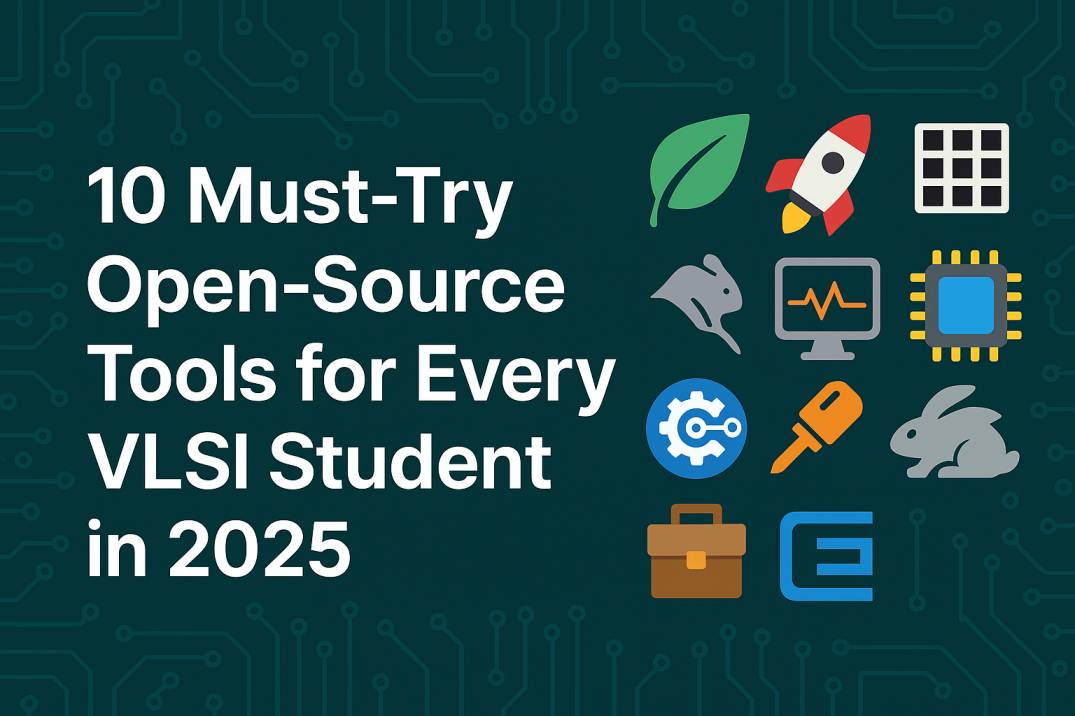10 Must-Try Open-Source Tools for Every VLSI Student in 2025
Explore the most powerful free tools shaping the future of chip design
If you’re a student stepping into the fascinating world of VLSI (Very Large Scale Integration), you’re probably wondering—where do I start? While commercial tools like Cadence and Synopsys dominate the industry, they’re often out of reach for learners due to licensing costs. That’s where open-source VLSI tools come in.
In 2025, the open-source community has grown tremendously, giving students and enthusiasts a chance to explore chip design hands-on without spending a fortune. Whether you’re learning RTL design, synthesis, physical layout, or verification, there’s a free tool for that.
Here are 10 open-source tools every VLSI student should try this year to stay ahead of the curve.
1. OpenLane – The Complete ASIC Design Flow
If you’re aiming to understand the entire RTL to GDSII flow, OpenLane is your go-to tool. It integrates several open-source tools like Yosys, Magic, KLayout, and OpenROAD into one flow.
Why You Should Try It
- Industry-style ASIC design flow
- Community support
- Real-world learning experience
Want a hands-on OpenLane project? Visit ChipXpert Courses and explore our custom modules.
2. Yosys – RTL Synthesis for Verilog
Yosys is a powerful synthesis tool for Verilog designs. It’s used to convert RTL code into gate-level netlists.
✔️ Perfect For:
- Students learning digital design
- Practicing RTL to gate-level conversion
- Understanding logic synthesis
Tip: Yosys is fully integrated in OpenLane, so once you know it, the ASIC world opens up.
3. Magic VLSI – Layout Editor for Beginners
Magic has been around for decades but remains one of the best tools to get started with custom layout design. It’s beginner-friendly and works well with Sky130 PDKs.
✔️ Key Features
- Easy GUI
- Manual layout editing
- DRC & LVS integration
💡 Learn how to build and verify your first layout in our ChipXpert Layout Module.
4. KLayout – Layout Viewer & Editor
If you want more advanced layout editing or need a better GUI for viewing GDSII files, KLayout is the tool to explore.
✔️ Use It For:
- Visualizing large chip layouts
- Scripting-based layout automation
- Verifying DRC errors
5. Sky130 PDK by Google + Efabless
Thanks to Google and Efabless, Sky130 made real silicon accessible to students. It’s a fully open-source process design kit (PDK) you can use to manufacture chips with services like TinyTapeout.
Why It’s Game-Changing
- Real PDK for learning
- Compatible with OpenLane
- First step toward silicon tapeout
ChipXpert students have already submitted test chips using this PDK. Want in? Join us now.
6. Verilator – Fast, Open-Source Verilog Simulator
When it comes to simulating large digital designs, Verilator is one of the fastest tools out there. It translates Verilog into C++ or SystemC for high-speed simulation.
Great For:
- Functional verification
- RTL design testing
- Learning simulation techniques
7. GTKWave – Waveform Viewer for Debugging
GTKWave is a simple yet effective waveform viewer that works with Verilator, Icarus Verilog, and many other simulators.
✔️ What You Can Do:
- Debug your logic designs
- Analyze simulation results
- Check timing and signals
🛠 At ChipXpert, we show you how to integrate GTKWave with testbenches in minutes.
8. Icarus Verilog – Lightweight Verilog Compiler
This is a lightweight and portable compiler for Verilog designs, ideal for students who want to write and test basic Verilog code quickly.
Why Beginners Love It
- Easy to set up
- Integrates well with GTKWave
- Great for college labs and small projects
9. OpenROAD – Physical Design Automation
Developed with backing from DARPA and Google, OpenROAD is a full automated digital layout generation tool—handling synthesis, floorplanning, placement, CTS, and routing.
Ideal For:
- Seeing full digital backend flow
- Getting real-world SoC design exposure
- Practicing placement & routing algorithms
💻 Learn how to build an SoC with OpenROAD inside our backend training at ChipXpert.
10. SymbiFlow – Open FPGA Design Toolchain
While ASICs are one part of the story, FPGA design is equally crucial. SymbiFlow is the open-source FPGA synthesis and place & route toolchain for boards like Lattice and Xilinx.
Why It’s Valuable
- Learn FPGA programming
- Practice synthesis + implementation
- Create projects with boards like iCE40
Final Thoughts: Why These Tools Matter for Your VLSI Journey
In 2025, the VLSI learning landscape has changed for the better. Thanks to open-source tools, students no longer need expensive EDA licenses to explore chip design. The tools we listed are not only powerful—they’re also used by industry pioneers and startups alike.
✅ Pro Tip:
Pair these tools with structured training to get the best results. At ChipXpert, we offer hands-on VLSI courses with real projects using OpenLane, Verilator, and Sky130. We’ll guide you from your first Verilog line to tape-out-ready designs.