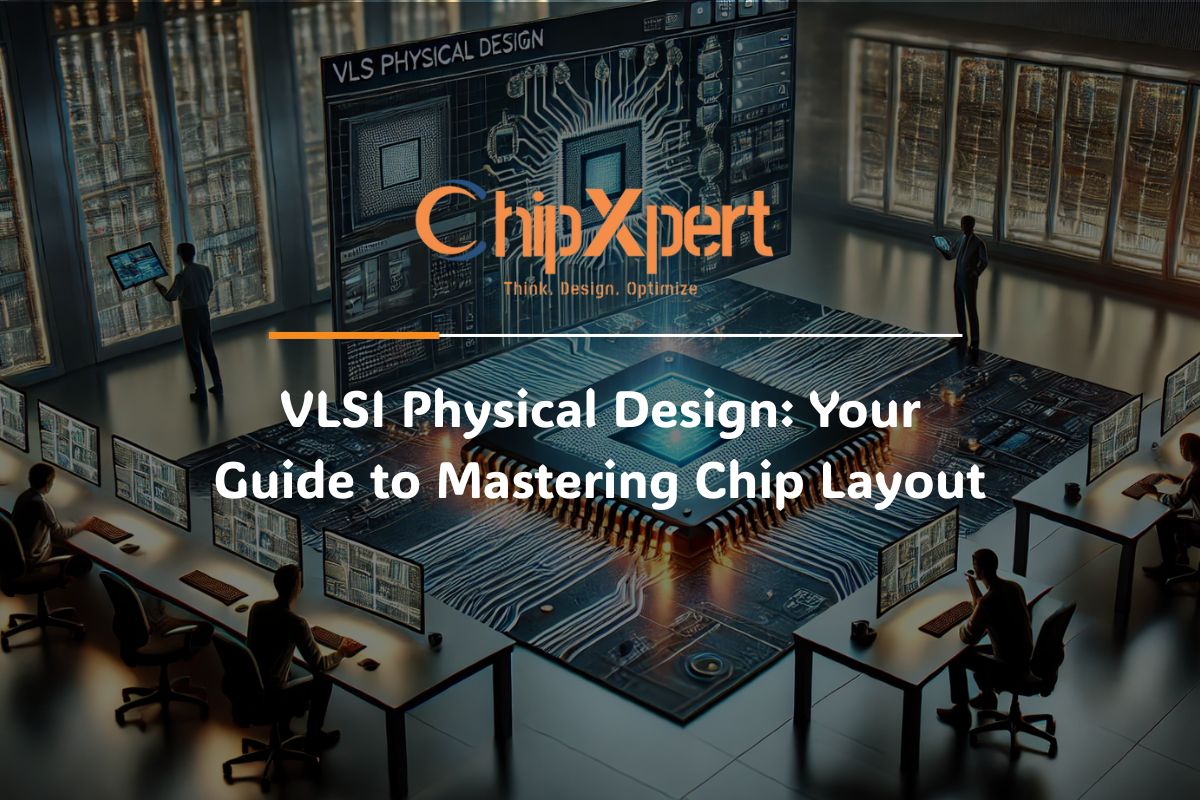VLSI Physical Design: Your Guide to Mastering Chip Layout
In the world of VLSI (Very Large Scale Integration), physical design is where the magic happens—turning a digital blueprint into a physical chip that powers our devices. If you’re new to chip design or aiming to break into the semiconductor industry, understanding physical design is a must. This beginner-friendly, guide key concepts from a popular VLSI blog, offering a clear, explanation of physical design and its critical role in creating modern electronics. Let’s explore what physical design is, its key stages, and why it’s a game-changer for ASIC and SoC development.
What Is Physical Design in VLSI?
Physical design is the process of converting a netlist—a logical description of a circuit—into a physical layout that can be manufactured as a chip. Think of it as arranging millions of tiny components, like transistors and wires, on a silicon canvas to ensure the chip works efficiently. It’s a complex puzzle that balances performance, power, and area (PPA) while meeting strict design constraints. Physical design is the bridge between RTL (Register Transfer Level) design nesta and the final chip, making it a critical step in VLSI design flow.
Why Physical Design Matters
Physical design directly impacts a chip’s speed, power consumption, and cost. A well-optimized layout ensures faster performance, lower power usage, and higher yield during manufacturing. With the semiconductor market booming—projected to hit $1 trillion by 2030—skilled physical design engineers are in high demand at companies like TSMC, Intel, and Samsung. Mastering this field can lead to a rewarding career in chip design.
Key Stages of Physical Design
Physical design involves several steps, each addressing specific challenges in chip layout. Here’s a breakdown of the process:
1. Floorplanning
Floorplanning is like sketching the floor plan of a house. You decide where to place major components, such as macros (pre-designed blocks like RAM) and I/O pads, on the chip. Key goals include minimizing die size, ensuring efficient signal routing, and planning power distribution. Tools like Synopsys ICC or Cadence Innovus help optimize this stage.
2. Power Planning
Power planning ensures the chip gets the right voltage without issues like IR drop (voltage loss due to resistance). Designers create a power grid using metal layers to deliver stable power to all components. Techniques like power gating reduce leakage, critical for low-power designs in devices like smartphones.
3. Placement
Placement involves arranging standard cells (logic gates like AND, OR) across the chip. The goal is to minimize wire length and avoid congestion, ensuring signals travel quickly. Placement also considers timing constraints to meet performance targets. Modern EDA tools use algorithms to optimize cell placement for PPA.
4. Clock Tree Synthesis (CTS)
The clock signal synchronizes the chip’s operations, but it’s the highest-frequency signal, consuming significant power. CTS builds a balanced clock tree to distribute the clock signal with minimal skew (timing differences) and latency. Techniques like clock gating reduce power by disabling unused clock paths.
5. Routing
Routing connects all components with metal wires, forming the chip’s interconnect network. It’s split into global routing (planning major paths) and detailed routing (finalizing connections). Routing must avoid congestion and meet design rule checks (DRC) to ensure manufacturability. Copper is preferred over aluminum for its lower resistance, improving signal speed.
6. Static Timing Analysis (STA)
STA verifies that the chip meets timing constraints, ensuring signals arrive on time. It checks for setup (data arriving before the clock) and hold (data staying stable after the clock) violations. Tools like Synopsys PrimeTime analyze timing across PVT (Process, Voltage, Temperature) conditions to ensure reliability.
7. Physical Verification
Before manufacturing, the layout undergoes physical verification to check for errors. This includes DRC (ensuring design rules are followed), LVS (layout vs. schematic comparison), and antenna checks (preventing manufacturing defects). Tools like Mentor Calibre ensure the chip is fabrication-ready.
Challenges in Physical Design
Physical design isn’t without hurdles. IR drop can degrade performance, while congestion during routing can delay signals. Clock skew affects timing, and PVT variations require careful analysis to ensure the chip works under all conditions. Advanced techniques like On-Chip Variation (OCV) analysis and low-power methodologies (e.g., power gating) address these issues but add complexity.
Tips to Learn Physical Design
- Start with Basics: Study digital electronics and CMOS design using books like CMOS VLSI Design by Neil Weste.
- Learn EDA Tools: Practice with Cadence, Synopsys, or Mentor Graphics tools through online courses or student licenses.
- Take Courses: Enroll in VLSI physical design courses on platforms like GUVI, ChipXpert, Maven Silicon, or Coursera.
- Build Projects: Design simple chips, like a counter, to understand the flow.
- Stay Updated: Follow blogs like VLSI SoC Design or Semiconductor Engineering for industry insights.
Summary
VLSI physical design is a fascinating blend of creativity and precision, shaping the chips that power our world. By mastering floorplanning, placement, CTS, routing, and verification, you can contribute to cutting-edge technologies like AI chips and 5G devices. Start with the basics, practice with EDA tools, and explore resources like VLSI SoC Design to build your skills. Ready to design the future? Dive into a VLSI course in 2025 and join the semiconductor revolution!